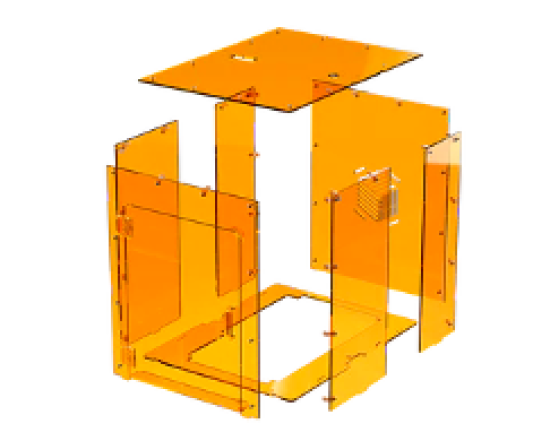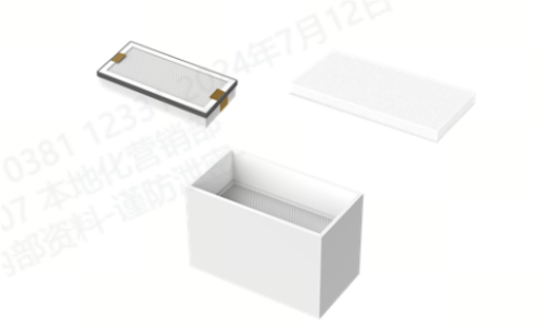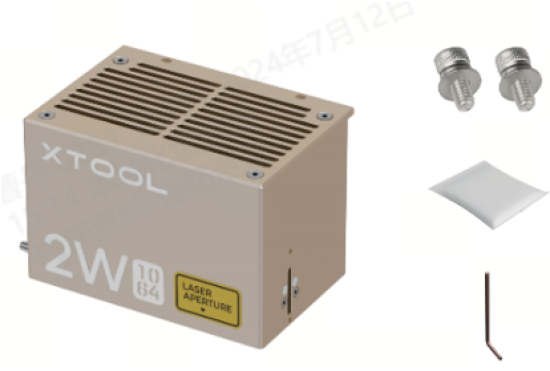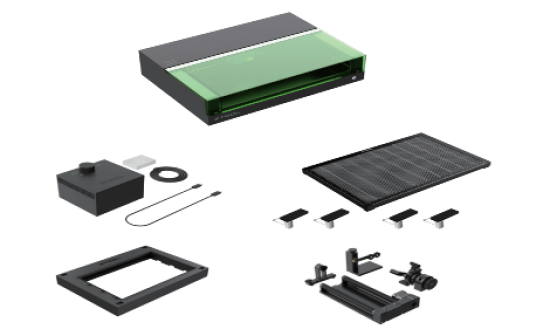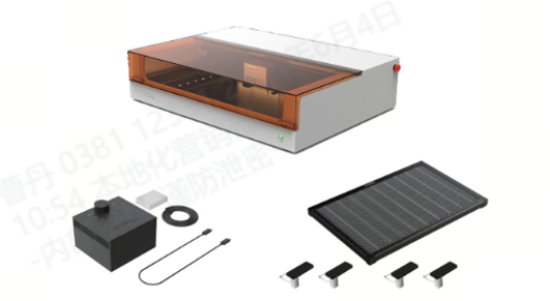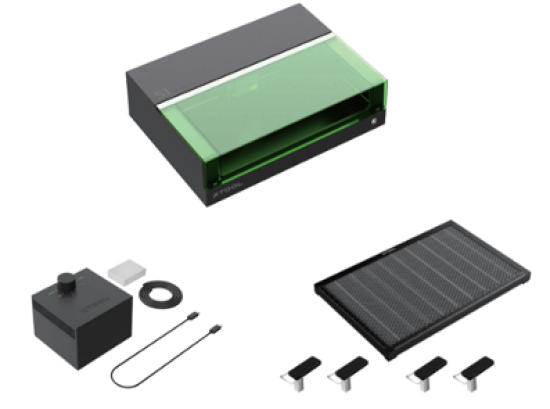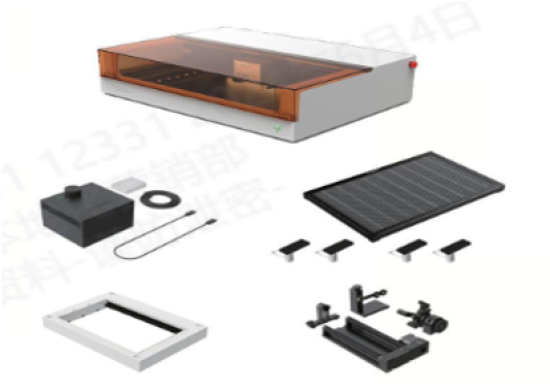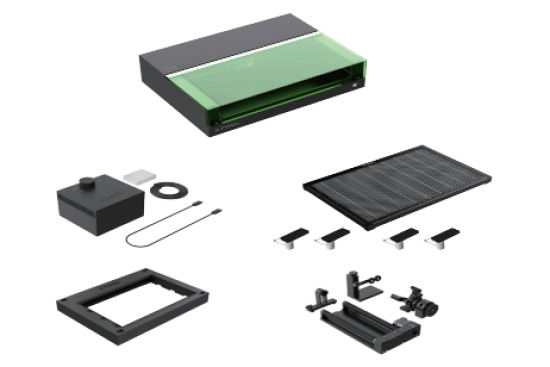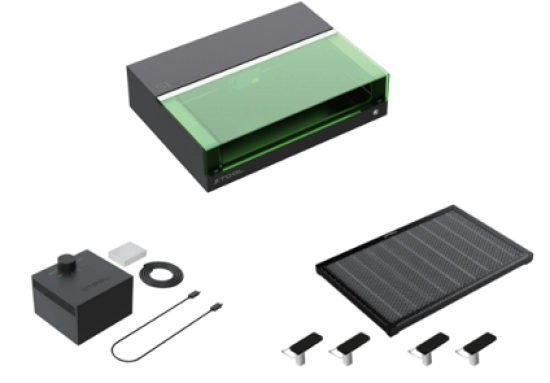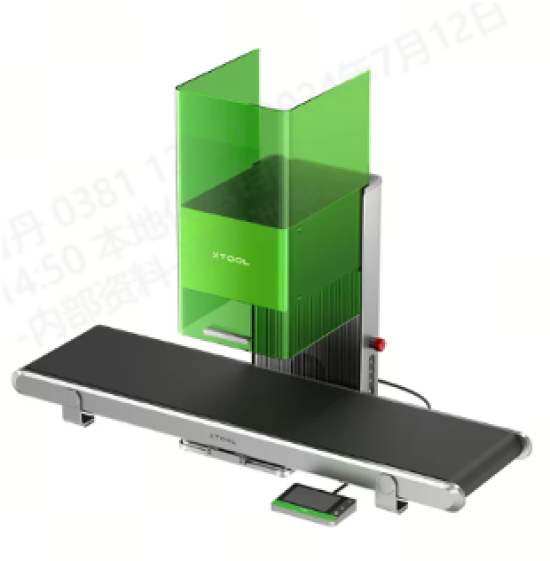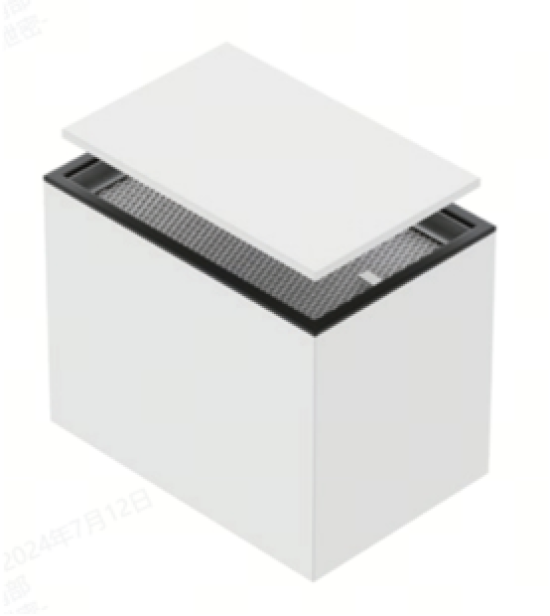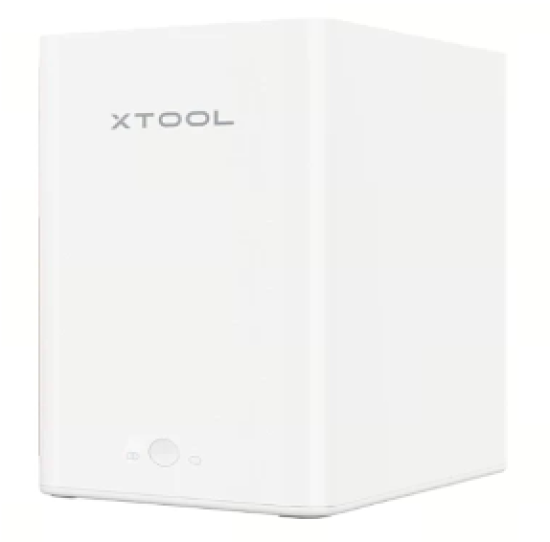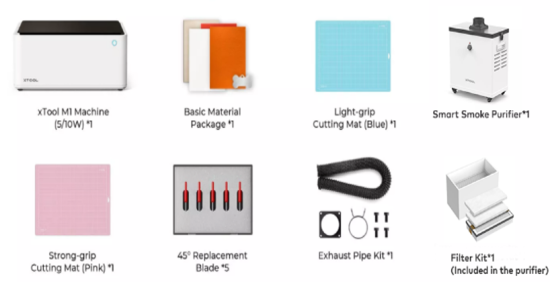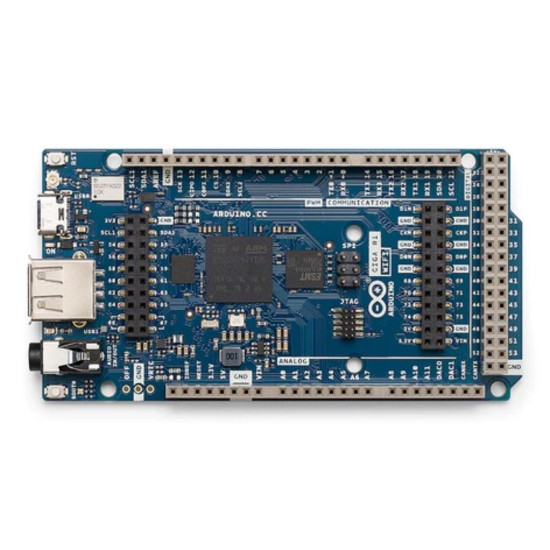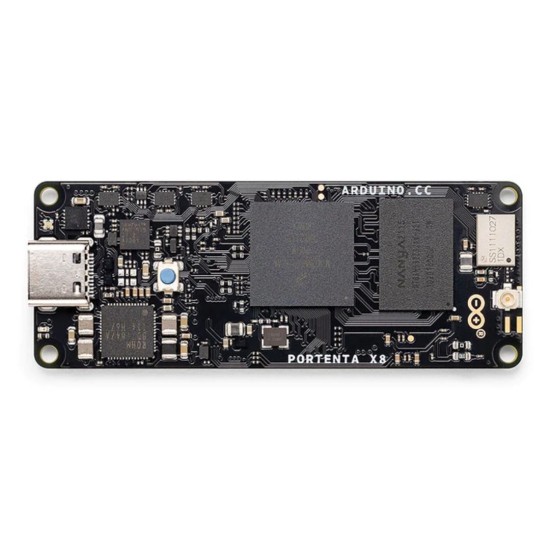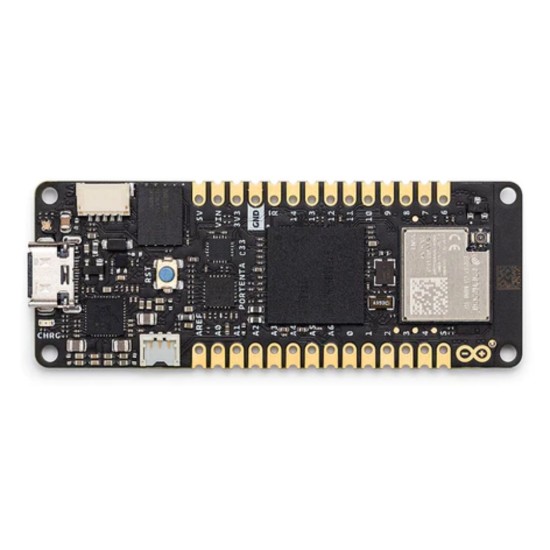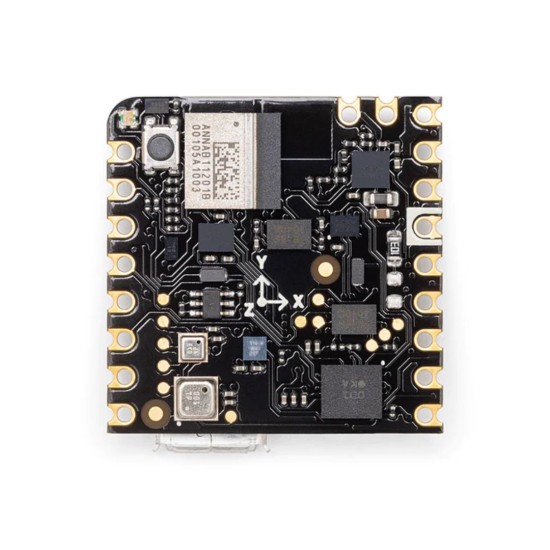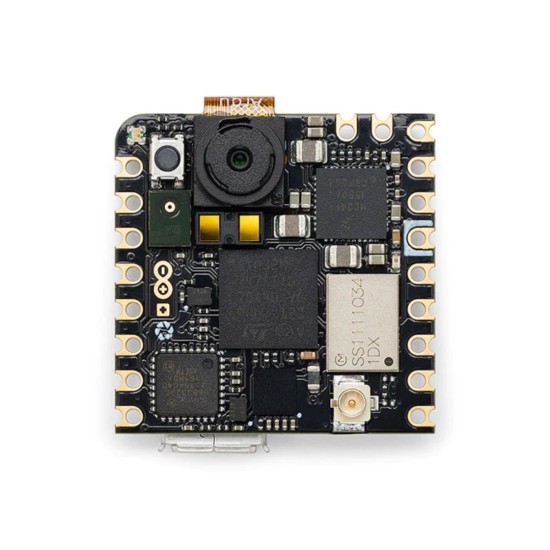ชื่อสินค้า
Arduino® GIGA Display Shield
คุณสมบัติของ Arduino® GIGA Display Shield
-
จอแสดงผลสัมผัสสีขนาดใหญ่ (Large Color Touch Display):
มาพร้อมจอ TFT ขนาด 3.97 นิ้ว ความละเอียด 480×800 พิกเซล (IPS Panel)
รองรับ ระบบสัมผัสแบบ Capacitive Multi-touch (5 จุด) ให้การตอบสนองที่แม่นยำและลื่นไหล -
ออกแบบเฉพาะสำหรับ Arduino GIGA R1 WiFi (Plug & Play):
สามารถเสียบเข้ากับบอร์ด GIGA R1 WiFi ได้โดยตรงผ่านขั้วต่อ 100 พิน (High-Density Connector)
ไม่ต้องใช้สายต่อเพิ่มเติม พร้อมระบบจ่ายไฟและสื่อสารข้อมูลภายใน -
หน่วยประมวลผลกราฟิกในตัว (Integrated Graphic Controller):
ใช้ Display Driver ILI9488 รองรับการเรนเดอร์ภาพและอินเทอร์เฟซแบบเรียลไทม์
เหมาะสำหรับสร้าง Dashboard, User Interface (UI), Control Panel และ Visual Indicators -
รองรับอุปกรณ์ต่อพ่วงเสริม (Peripheral Expansion Ready):
มาพร้อมพอร์ต microSD Card, Audio Output (3.5mm Jack) และ I2C Port
เพื่อเชื่อมต่อกับเซนเซอร์หรือระบบเสียง -
ออกแบบตามมาตรฐานอุตสาหกรรม (Robust & Reliable Design):
มีกรอบป้องกันและชั้น PCB สองชั้น เพื่อความแข็งแรงและการเชื่อมต่อที่มั่นคง
เหมาะสำหรับการใช้งานภาคสนาม, ระบบควบคุม, หรือหุ่นยนต์อัจฉริยะ -
รองรับการพัฒนา UI ด้วย Arduino IDE + Libraries (Easy UI Development):
สามารถใช้ไลบรารี LVGL (Light and Versatile Graphics Library)
เพื่อสร้างอินเทอร์เฟซที่สวยงามและตอบสนองเร็ว โดยไม่ต้องเขียนโค้ดกราฟิกจากศูนย์
Technical Specifications / ข้อมูลทางเทคนิค
| รายการ (Item) | รายละเอียด (Specification) |
|---|---|
| Display Type | 3.97” IPS TFT |
| Resolution | 480 × 800 pixels |
| Touch Type | Capacitive (5-point multi-touch) |
| Display Driver | ILI9488 |
| Interface | 100-pin High-Density Connector (for GIGA R1) |
| Expansion Ports | microSD Slot, 3.5mm Audio Jack, I²C |
| Viewing Angle | 160° (IPS) |
| Operating Voltage | 3.3V (powered via GIGA R1 WiFi) |
| Operating Temperature | -20°C ~ +70°C |
| Dimensions | 95 × 60 × 12 mm (approx.) |
รายละเอียดสินค้า (Description)
ในกล่องประกอบด้วย (Included in the Box):
-
1 × Arduino GIGA Display Shield
-
1 × Protective Acrylic Cover
-
1 × Quick Start Guide